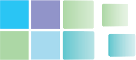3.8.6 Types of Programs for Data Storage
There are many options regarding how to manage the asset inventory data. Specific options include:
- Commercially available software for asset inventories
- Generic database software
- Spreadsheet software
- Hand written inventory
The best option is a specifically designed Asset Management software
program. This type of program provides the greatest level of
flexibility in terms of use and is already programmed to contain
asset inventory data. However, this type of program is expensive
and may require a robust computer system to make it accessible to
all operational and management personnel. Since this type of
software is written specifically for Asset Management, it is
designed to allow the input data to be searched and printed, has
pre-designed reports, can track budgets, and provide a lot of other
useful information. There is a wide variety of programs of this type
in a full range of pricing options from free (EPA's CUPSS program)
to extremely expensive. Which program is chosen depends on the
features desired and the cost.
The next option, generic database software, is much less expensive but will require a time commitment on the part of someone within the utility to set up the database and input the data. This option will allow the utility to sort the information. Creating a database using generic database software is not typically self-explanatory. However, there are courses available for learning about databases at most colleges or community colleges. Many of these are relatively short and inexpensive. In addition, communities may have a student or someone with database knowledge who would be willing to assist with this project. Once the database is created and tested, maintaining and updating the data can be accomplished by a staff member of the utility who has the time, skills and inclination to do it. Some examples of database software that are readily available include MySQL, Microsoft Access, Oracle, FoxPro, and OpenOfficeBase. This option is recommended for smaller utilities that cannot afford commercial software.
Another method of cataloging an inventory is to create a spreadsheet
that lists every asset in the utility"s inventory. Spreadsheet
software is standard on most computers. However, there are
disadvantages to using a spreadsheet. Spreadsheets have very
limited searching capabilities. Creating a spreadsheet inventory
will essentially create a list of assets that can be printed.
Although spreadsheets have some sorting capabilities, queries such as
"Provide me a list of all pipes installed in 1950 that are cast iron that
have had at least 1 break in the last 10 years"
are very difficult to perform. This list can be obtained in a matter of
moments with a database.