Written by Hayley Hajic with consultation from Dawn Nall
In Brief: This blog post is the second part of our three part series on CMMS Software. This post details how to research CMMS companies and who to involve in that process.
How to pick the right CMMS software (geared towards small water utilities)
You’ve decided your utility needs CMMS software, but how do you go about picking the right one? The more you know about the needs of your utility, the better prepared you will be to pick the right fit. The first step is to define your goals and expectations for the software. Below are some questions to help you start thinking about what your system may need from CMMS software.
- Do you want to be able to track all your work orders?
- Are you looking to do preventative maintenance?
- Do you want to manage your parts inventory?
- Do you have SCADA or GIS data?
- Do you want to be able to access information in the field?
Once you have defined your goals, create a list of features the CMMS needs to have to help you achieve these goals. Split the list into essential features versus optional features. As a small system, many CMMS software’s will do more than your utility needs and you don’t necessarily want something that comes packed with thousands of features. You can save money by knowing exactly what you want out of the software. It is also important to not exclusively focus on your current needs, you should also consider what your needs may be in 5 to 10 years. You do not want to outgrow your CMMS software. Below is an example of an essential features list and an optional features list created by a wastewater utility looking for CMMS software.
Essential Software Capabilities
- Asset Management Tracking
- Asset Inventory
- Cost Data
- Maintenance Records
- Generates Work Orders
- Spare parts inventory tracking
- Part name, location, quantity available, reminder to reorder via email
- Communication with (future) SCADA systems
- Communicates with tablets or smart phones for in-field updating and accessing (mobile option)
Optional Software Capabilities
- Clean user interface, easy to use
- Connects horizontal assets (GIS based inventory) and vertical assets
You should also consider whether you want your CMMS software to be cloud-based or installed on-premise to a desktop computer. Companies will only offer one or the other and there are advantages and disadvantages to both. A cloud-based system requires fewer upfront costs because you do not have to purchase the hardware for the CMMS to run on and your IT department does not have to set up and manage the server. A cloud-based system can also quickly implement updates and issues with the software can be solved remotely. An on-premise solution has better security and if your utility has data or regulatory requirements that force the data to stay on site then it will be the best option for you. All CMMS websites should indicate whether the software is cloud-based or on-premise.
The easiest question to answer in your CMMS software research is who to involve in the selection process. Everyone! The most important people to engage are those already familiar with maintenance operations and facility managers. However, there is a high likelihood your billing and IT staff will also end up using the software in some capacity and their input is also valuable. Include at least one person from each department that will be using the system to ensure that everyone’s needs will be met.
Once you have your two lists, start researching CMMS companies online. You can start by finding out what software similar sized utilities are using or see if there are any CMMS companies in your state. As you are reading through the information on each company’s website, make sure they check off all the features on your essential features list. After you have thoroughly researched companies, create a short list of companies, three to four, that could be a fit and call them to set up a demo. Demos are a chance for you to actually see how the software will fit your needs. Usually before a demo the company will ask about your goals so they can better tailor the demo to your needs. It is important to be prepared when you are calling companies that offer CMMS software because they are trying to sell you a product. To get the most out of the phone call and subsequent demo you need to know what questions to ask and come with information about your utility. The next blog post walks you through what questions to ask CMMS software companies once you’ve made contact.
Links to Part 1 and Part 3 of this series:
Part 1: http://southwestefc.unm.edu/computerized-maintenance-management-system-cmms-part-1-of-3/
Part 3: Coming soon

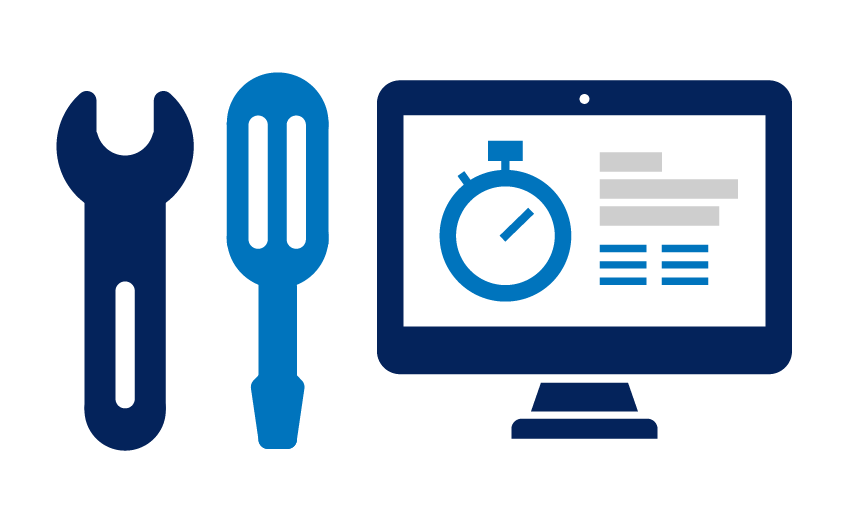
Recent Comments