Mapping
Once a system knows what assets are managed, it is important to know where they are located. This activity involves mapping the horizontal or field assets and recording the location in the asset inventory. The assets’ locations may be recorded as coordinates such as those captured with GPS or as an address; preferably the inventory will contain both pieces of data for each asset.
It is important that a map provides a visual picture of all of a system’s asset locations, particularly the buried assets. A map can be as simple as a hand drawn map on paper, or as complex as a digital Geographic Information System (GIS). Systems should aim for the highest level of detail possible, given their level of capabilities (personnel and technology) and their system size. The larger the system size the more important a robust map. The inventory map helps staff conceptualize the system as a whole and can aid spatial analysis to improve capital improvement and O&MOperations and Maintenance decisions.
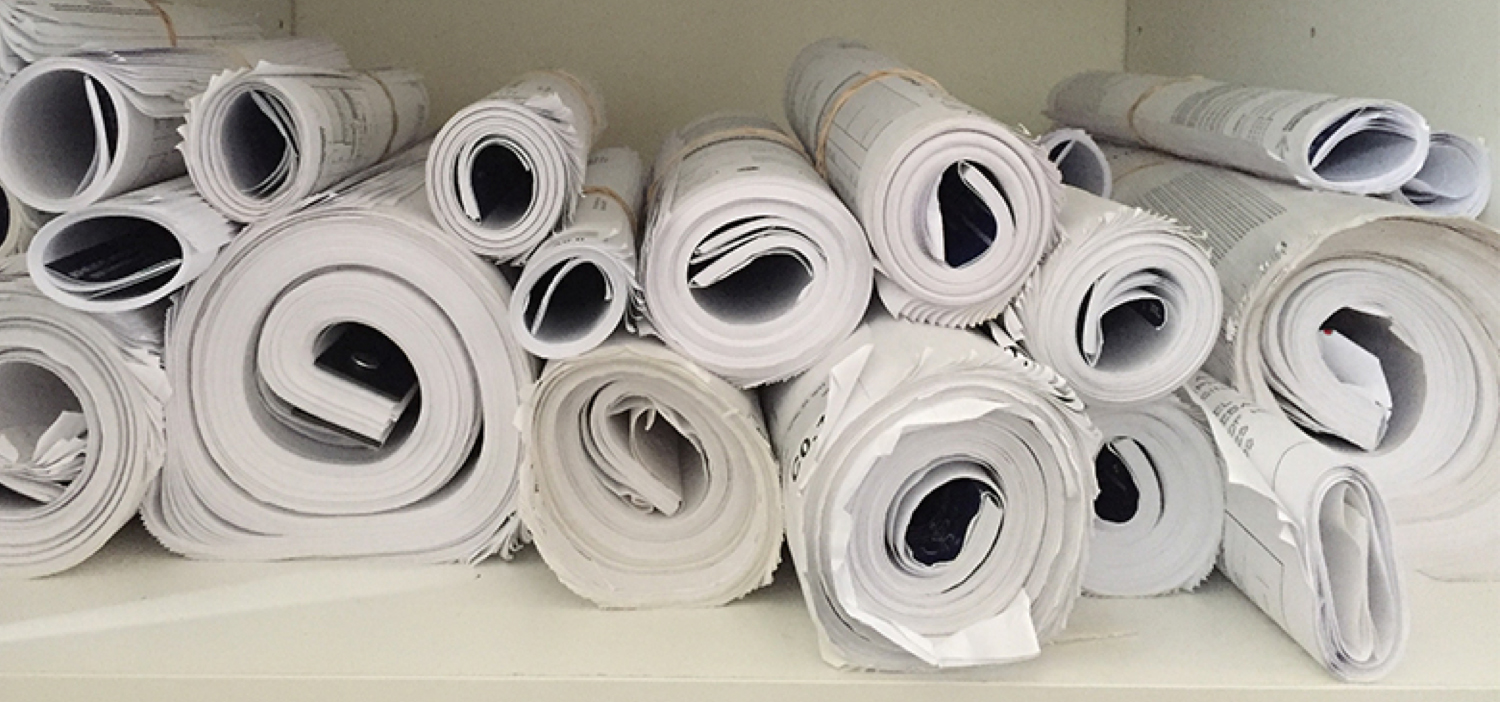
GISGeographic Information Systems also allows a system to incorporate useful datasets such as maps of soil types, flood plains, wetlands, lakes, rivers, and streams to overlay on top of the assets. The GISGeographic Information Systems mapping can also show natural and green assets that are important to the functioning of the system.
The most important considerations in mapping a system’s assets are:
- Ensuring that the map is comprehensive (covers all known assets)
- Collecting and recording useful data about assets (it is a good idea to collect this data while mapping field assets)
- Keeping the map updated over time
- Establishing a process to correct any inaccurate or incorrect data
- Tracking asset failures or other relevant data and events
Generally, location data will include a street name, street address, or building location such as pump house or treatment building, as well as the captured GPS coordinates. The addresses should be as specific as possible so that assets can be grouped together based on their location. It is important to be able to group assets by their category (i.e., all valves, all hydrants) and by their location (all assets on Main Street.) In this manner, the system can answer various questions about its assets, such as: “If I replace the pipe on main street, what other assets associated with that pipe will also have to be replaced?” “If I replace a component in the treatment building, what other assets might be impacted?” Another important piece of data to develop (and incorporate into maps in the case of using a digital GISGeographic Information System) is the asset ID. The asset ID is a unique identifier for each individual asset that allows a system to refer to an individual asset by name and often also includes other useful information such as general location.
Mapping Software
A system should choose the type of mapping system that best meets their needs, capabilities, and resources. Choosing a more sophisticated digital mapping system, like ArcGIS or QGIS, offers many benefits that a paper map does not, such as:
- GISGeographic Information Systems allows a system to more easily sort and evaluate data, and include asset attribute data (size, type, condition, date of repair, etc.) in the map itself.
- GISGeographic Information Systems enables remote use and more accurately represents the data.
- GISGeographic Information Systemsempowers systems to use their data to perform useful analyses, such as locating line-break hotspots for repair prioritization and identifying asset criticality.
- Some GISGeographic Information Systems software can be directly integrated with CMMSComputerized Maintenance Management System software, linking the asset inventory and work order system.
Some GISGeographic Information Systems programs can be expensive to create and maintain, such as ArcGIS. While QGIS is free and open source, it has a steeper learning curve than ArcGIS, and may not be as user friendly. In either case, the system will need trained personnel to fully utilize the software.
The more simplistic approach of a hand-drawn map has the advantages of being extremely low cost and easy to generate. A great way to get started with a hand drawn map is by using a free base map from an internet site such as Google Maps, MapQuest, or others. But this type of map is less portable and shareable, less comprehensive in terms of asset data, and less accurate. The key is to balance the needs of the system, the benefits desired, and the resources available for the task. A system can also start with simpler maps and move to a more sophisticated approach later.

Haines, AK Water Department
Location Data Collection
Data on asset locations can be gained by using a global positioning system (GPS) device. Simple versions of these devices can be purchased at many retail stores for very little cost. They are designed to be user friendly and simple to operate. Most modern smart phones also come equipped with built in GPS, although they are less accurate than a dedicated GPS device. These types of devices can be used to gather point data for visible assets (such as hydrants, manholes, valves, wells, storage tanks, pump stations, storm drains) and line data for pipes. The accuracy of the lower cost GPS devices is sufficient to create a picture of the system and can be adequate for most smaller systems. Using a form-based data collection application (such as Fulcrum, ArcGIS Collector, QField, or others) allows a system to capture data about their assets during the mapping process and associate this data directly with the GPS points for their assets. This allows a system map to also function as an asset inventory and is much more efficient than adding asset data (such as condition) from other records into the map later. A larger system may wish to have higher accuracy GPS readings and could invest in more sophisticated GPS equipment or hire outside consultants to compile this information.
In terms of gathering data for the map, it is best to start with what is already known about the system from any maps that the system has. The system may have “as-built” drawings that show assets that were installed during construction projects. These maps are intended to provide accurate information regarding the assets that were installed during the project. However, they may be limited in terms of scope in that they may show only the newly installed assets and not a comprehensive view of all the assets in the system, and they may not be entirely accurate. Current or retired operators and managers can work to fill in as many gaps in the information as possible. Additional gaps might be filled in by residents who were living in the area when the utility was built, or by engineers or construction contractors involved in the design or installation of the system. In either case, someone will need to walk the system to record the locations of assets that cannot be retrieved from trusted as-built drawings.
It is important to remember that no map will ever be completely accurate, especially in the initial stages. Systems should strive to make as accurate a map as possible the first time, within the limits of the information available, and then improve upon it. A good time to make updates to an existing map is during an asset repair, or when new assets are installed. At that time, any inaccuracies in location can be corrected, and useful data such as condition and age can be collected. It is not recommended that assets be dug up for the sole purpose of locating them, unless there is a very compelling reason to do so. Instead, systems should take their best guess at locations and revise as they learn more to keep the map as up to date and accurate as possible.
Using paper maps to begin to build an inventory – Larry Covington, President, Picacho Mutual Domestic Water Association, Las Cruces, NM
Using paper maps to begin to build an inventory – Larry Covington, President, Picacho Mutual Domestic Water Association, Las Cruces, NM